No doubt, WordPress is a highly expandable platform. It offers 100s of tools for users to monetize WordPress blog or website, customize it per their needs and manage content.
Because of its constant growth and popularity among the users, more and more people are trying to convert there WordPress site or blog into a full-time source of income.
How?
Read the entire article below and you too can have a chance to earn good passive income with your WordPress website.
If you do not have a blog yet, Create one now
It’s not the matter of what topic your blog belongs to or what is your interest in. A serious blogging only needs a small amount of investment like renewing web hosting and domain name annually, one-time blog development fee. That’s all.
I am here to help you out with Google Adsense monetization method, which will help you to earn good passive income.
Note: WordPress.com’s blogs have limitations and most of the monetization methods do not work with WordPress.com. Hence, I suggest you move your blog on WordPress.org first.
Learn the difference between WordPress.com and WordPress.org?
Let’s Monetize WordPress Blog
Steps to monetize WordPress blog
Step 1: Google Adsense Introduction
Step 2: Sign up for Google Adsense
Step 3: Create Google ad units
Step 4: Insert Google Adsense code on WordPress site
Google Adsense: Google Adsense made many millionaires and yes its true. Most of the non-technical people think “How can someone earn with the internet and buy a BMW?”
But the truth is, yes it is possible and very common too. The all you need to know about the right strategies and proper knowledge of using the Adsense.
Google Adsense is one of the most powerful and popular methods to monetize your WordPress website. You can quickly start earning money by adding Google Adsense to your website.
In this article, I will show you how to use it on your WordPress website with some of my best practices and tricks to increase your earnings faster.

What is Google Adsense?
Google Adsense is a service run by Google as an advertising network which allows bloggers and website owners to earn money from there properties by displaying other merchant’s text ads, image ads, promotion videos and other types of advertisements on their websites or blogs.
Sign up Google Adsense: In order to start, firstly you need to create an account. You can use your existing Gmail address to sign up for Google Adsense.
Step 1: Goto this Link: https://www.google.co.in/adsense/start and click on SIGN UP button
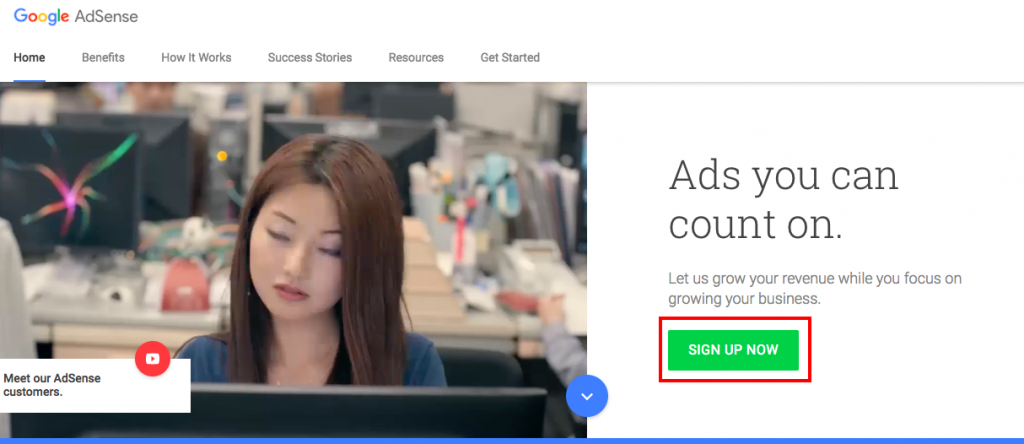
Step 2: In the next screen, Google will ask you to provide your website URL for which you are setting up Google Adsense account.
This could be your blog’s main domain name or sub-domain. Enter the blog URL without “http://” or “https://”.
Enter your existing Gmail address and remember this email address will be the login email to your Google Adsense account after successful signup.
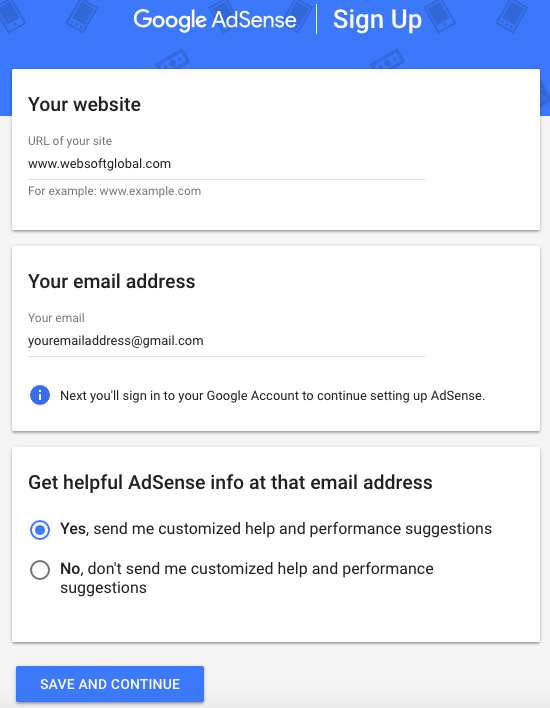
and after SAVE AND CONTINUE, it will ask you to sign in with your Gmail account like this:
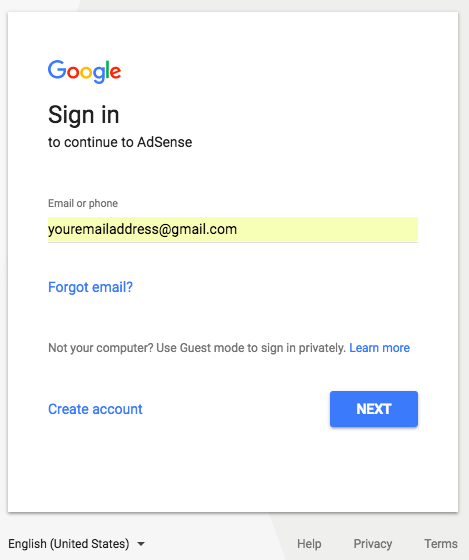
Step 3 (Last step): Now in this step, fill up the form as per your correct details like your country name and click on “Agreement” checkbox and hit “Create account”. That’s it.
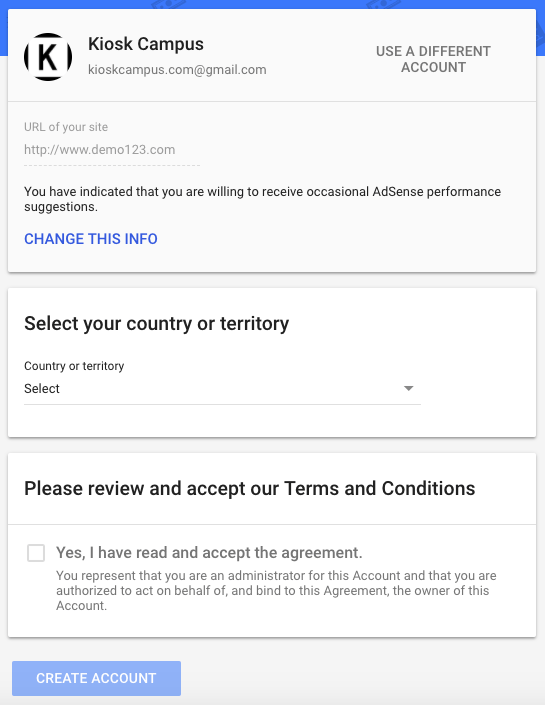
Now, you have successfully signed up for a brand new Google Adsense account.
Note: When you sign up a new Google Adsense account, it is not ready yet to start monetizing your blog. But, you need Adsense approval. So, wait for about 24-48 hours after sign up. Google will analyze your entire website or blog and depending on your blog content quality and quantity, they will either approve or disapprove your Google Adsense account.
How does it work: Login to your Google Adsense account and you will see the Adsense dashboard screen.
If your Google Adsense account has not been approved yet then you will see a notification on the dashboard.
Here, my Google Adsense account is approved and now I am guiding you to set up properly.

Follow these steps:
Click on “Settings” side menu as shown in the above picture and then hit “my sites”

Click on the top right “+” icon and enter your correct blog or website URL as shown in the picture below.
Once its done hit the “ADD SITE” button.

After adding your website URL, you can insert ads in your WordPress website.
How to create a new ad unit for your WordPress site?
Click on the “My ads” tab, then “Ad units” and finally “New ad unit” button.
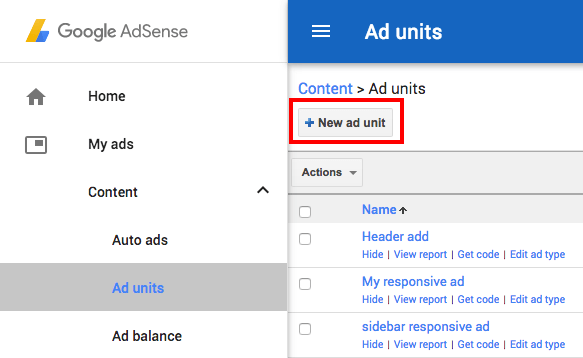
The next screen will show you new ad section where you will be asked to choose which ad type you want to display on your site, either “text and display ads“, “In-feed ads” or “In-article ads”
If you have no idea where to start then go with text and display ads.
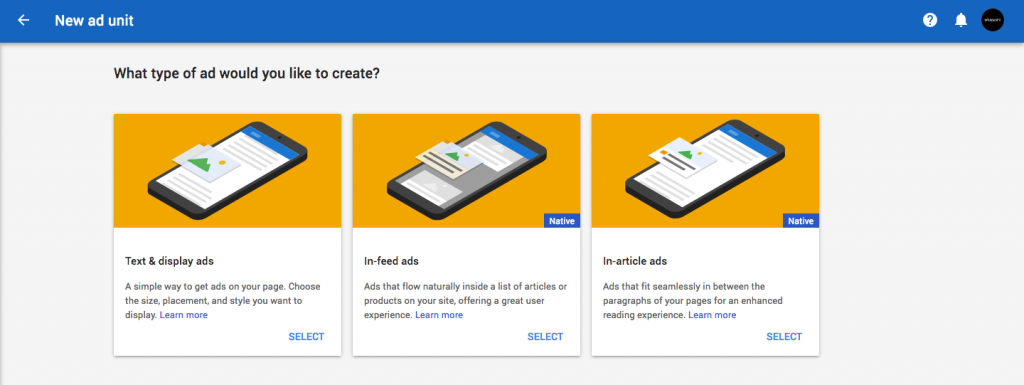
After selecting any specific ad type (here text & display ads), you need to provide a name to this ad unit and select ad size, color, style etc.

Once you have done all the above steps, its time to hits “Save and get code” button.

Copy the entire code provided in the popup. This is the Google ad code that you need to paste into your WordPress website to display ads.
Now it's time to add this code on your WordPress Website
Now, firstly as per your website structure, determine where you want to display the ad on your web pages. Mostly the ads are displayed either in the sidebar or in the header section.
These Adsense codes work in HTML content elements.
If you want to display the ad in your sidebar then go to Appearance > Widgets and there you will see a “Sidebar” widget area. Now drag the “Custom HTML” element and drop it into the sidebar widget area.
In the custom HTML widget, paste the Google Adsense code and save it. That’s it.
In next few minutes, your visitors can start seen an Ad in your sidebar.

For better ad placement, I suggest you check your theme design structure and widget areas availability.
So, this was first and simplest way to monetize WordPress blog with Google Adsense. There are many other WordPress monetization methods which I will be adding in my next post.
I suggest you to read these articles too:
5 ways to monetize WordPress blog @Wordstream.com
Complete Amazon Affiliate Guide @Wpbuffs.com
Learn how to Create a blog [images + video tutorial] @Websoftglobal.com




