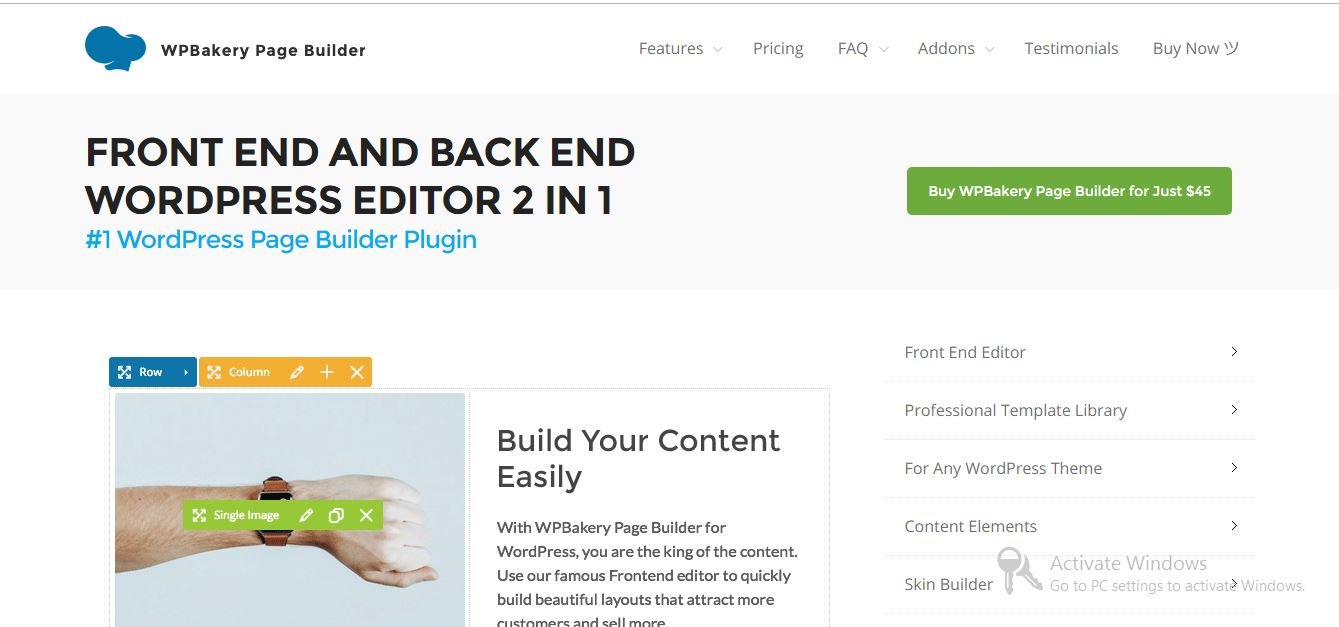Why are you wasting $1000 in hiring a web developer for your website when you have 6 best WordPress page builders through which you can design your website with drag and drop functionality.
No coding knowledge required
Trust me, you can build your own website by yourself with this drag and drop page builders without any prior knowledge of programming or coding.
Here, in this post, I will be comparing the most popular WordPress page builders, so that you can choose the best suitable one and start developing your website today.
Why do we use drag and drop page builder for WordPress?
Most beginners find it difficult to customize their WordPress page layout when they start a new blog.
Though there are a lot of premium WordPress themes loaded with inbuilt page layouts. Some of them are really hard to get customized by a new developer who doesn’t know how to code in HTML and CSS.
In such a situation, beginners ask us questions like: “how can we build WordPress website drag and drop?” or “is there any drag and drop page builder for WordPress?”
When I talk with few people who switch their website from Wix to WordPress or from Weebly to WordPress, the comming response from them I found is: “I wish WordPress do have an easy to use drag and drop page builder”
Well, there are numerous drag and drop page builders available for WordPress CMS.
Almost they allow creating awesome web designs in WordPress without writing a single line of code.
Since there are a lot of WordPress page builder plugins available on the marketplaces, I decided to compare each of them with others and rank them as per their functionality, widgets availability and performance so that you can choose the right one for your need.
1. WPBakery
The WPBakery page builder of WordPress, formerly known as Visual Composer, is one of the most trendy page builders in the marketplace, a prominent hub of Premium WordPress plugins. Most of the developers like this type of builder to make an excellent site with great features.
You can easily make a website in WordPress with WPBakery Page Builder.
Edit With Frontend
WPBakery Page Builder comes with both frontend and backend editors, making content editing quick and easy. It includes features of drag and drop, out of box content, lots of Professional templates, also much more.
Use Ultimate Element
This plugin comes with 50+ content element, easily build your webpage and blogs, also allow you using grid builder. WPBakery page builder divides the grid element into 4 groups are:
- Post Grid
- Post Masonry Grid
- Media Grid
- Media Masonry Grid
Integrate With More Plugins
WPBakery page builder works with WordPress plugins additionally with Yoast SEO and WooCommerce integration appropriate with impressive translation plugins like WPML and Polylang, so with the help of this, you can easily build a multilingual website.
Customize With More Advanced Tools
Builder allows you to edit logos, menus, headers, footers, sidebars, and more. The plugin powerful designs customize the display of any content on a webpage. You have quick options to add modern background including parallax, gradient, slideshow, carousel, zoom in/out, video, also with adjustable rows and columns.
Use The Custom Layout
Facilitate with a switching option of theme, without losing custom layout created with Visual Composer.
More With WPBakery
WPBakery is specially designed for professionals, and give a facility to you like color picking, allows you to easily use the same color palette for your design.
WPBakery Compatible Themes: WPBakery page builder works with most of the themes on the planet but especially with:
WPBakery add-ons features:
- Responsive Tabs
- blog post grid
- Odometer/Counter
- Animated pie charts
- Testimonial/Testimonial slider
- Client list
- Pricing plan etc.
- Post Block
- Image slider
- Image Gallery
- Video Gallery
- Image/Video carousel
- FAQ elements
- Features Add-on
- Flat style button
- Icon list Add-on
- Lazy load
- Pagination etc.
2. Beaver Builder
 Create a Website Easily
Create a Website Easily
Beaver Builder is one of the topmost drag and drop WordPress page builder that enables you to create any website design without having the coding knowledge. You can use drag and drop feature to design attractive pages as per your need.
Use Template
Beaver builder consists of multiple glorious page templates. Therefore, you can quickly start your design, select any template and set the image and textual as your choice, then publish.
Add Element With Drag And Drop
Beaver builder comes with a drag and drop feature. You can easily add contents with dragging them from the left sidebar and dropping on your page.
Design With Advanced Content
Some modules are available that you can add like sliders, content block, buttons, and much more.
Beaver Builder Supportive Theme
Although Beaver Builder is compatible with most of the themes, but especially with these themes:
- Beaver Builder Pro + Beaver Themer
- Genesis
- GeneratePress(Free+Pro)
- StoreFront for WooCommerce(Free)
- Playground(Free)
- Astra(Free)
- Hestia(Free+Pro)
- OceanWP(Free)
Beaver Builder Free Features:
- Full-width, column based layout
- Lightweight for maximum performance.
- Photo, color, and video rows background.
- Responsive layout.
- Easily create your own CSS class.
- Implement WordPress widget and shortcode.
- Comfortable for the page, post, and custom post.
Beaver Builder Pro Features:
- Additional elements are like Contact Form, Tabs, Slider, Maps, Blog Posts, Social links, Subscription form and more.
- Beautiful pre-made layout templates.
- Build your own custom module.
- Easily reuse full page layout, rows.
3. Divi
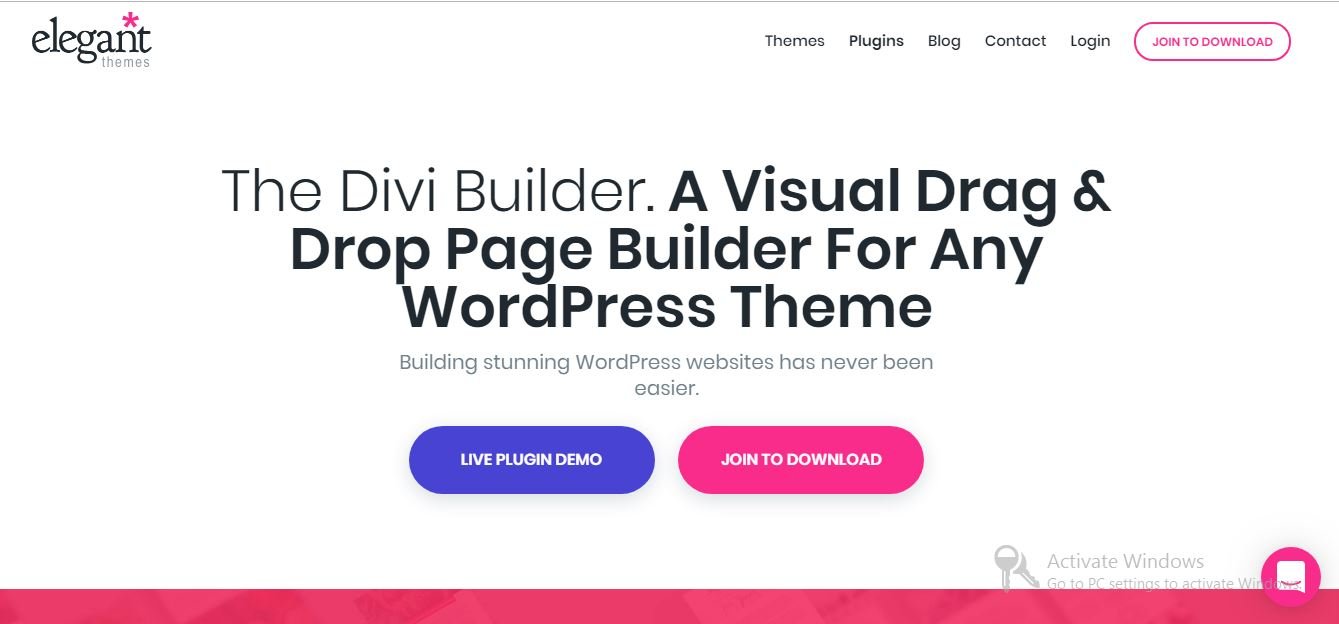
Divi is a drag and drop page builder plugin. It’s easy to use and you can use 20+ pre-made layouts/templates for a unique website. Divi provides advanced design system which gives you full authority for layout design. Recast color, spacing, and typography with a click. You can create a unique web design of your choice without any code.
Built With Advanced Content
Divi builder is compatible with any theme, provides huge possibilities to create the advanced layout without using any HTML/CSS/JS code. It can be arranged in many ways with 46 builder modules, 3 sections, 20 rows and element setting with customization. Easily adjust font color, sizing, and spacing and can apply CSS.
Arrange With Rows And Column
You can arrange content with the help of rows and column perfectly as you like.
Edit With Frontend
With the help of divi page builder, build your page with frontend editor. So, it becomes a more convenient way to edit any element without switching between frontend and backend editor. Just click on a specific element of the page and start editing the content.
Disable Unwanted Content
If you don’t wish to display any element on frontend like a banner, some notice, etc., there is an option to disable it without deleting and rebuilt as done on previous.
Secure Elements With Lock Option
In terms of security, you often think about content have always be secured and nobody can modify it. Admin can easily lock a section, row, module. One more facility with this page builder is to create a duplicate page to make similar content on the webpage. Apart from this, more features also include like undo, redo, moves, edit, clone, etc.
Make Content As “Global”
The theme gives you access to library element at any time, instead of an item created from the initial level. You can export/import the already saved library data into any web page.
You can set any item as “Global” on the library, it can be used on all pages. Changes also sync automatically on that item and will appear on all pages. Not only this, selective-sync allows you to create global items on every page share content property, while at the same time having different contents.
Compatible With Almost Themes
Although Divi builder is supportive of all themes but especially compatible with Premium Divi theme.
4. Elementor

Elementor is another powerful drag and drop WordPress page builder plugin. With the help of it, you can make changes to your website live as per your desire. You can easily start your work with elementor page builder by creating sections and choose the number of columns.
Use Advanced Template
With its wide range of template library, get 100+ beautiful WordPress templates by the professional designers, drag the widget from the left panel and other huge commonly used website elements and drop on your web page.
Build With Smart Tools
Enhance your site with advanced features like a slider, testimonial, icons, social media, tabs, and all others with its own setting option.
Some additional features are:
- Canvas: Build a new page without header/footer, reduce high conversion.
- Maintenance mode: You can easily access offline with its maintenance mode.
- Zapier integration: Easily integrate your site with the third-party web application is using this option.
Save Time With Elementor
When you expect high speed with your selected page builder, Elementor is fulfilled of it, reduce the time it takes to design.
Edit With Frontend
You don’t need to work on the backend and assume how your website looks like in frontend. With the help of this page builder, simultaneously, modify your page and see how it looks like. In addition, with the help of design and inline editing features, the full process of designing and writing is done directly on the page. No need to press the Update button or go to preview mode all the time.
Lead Your Site With Smart Effects
You can create a website that consists of certain “designer touch” like Box-shadow, Background Overlays, Hover effects, Headline Effects, Animation, Shape Dividers, Gradient Background and more.
Available Tools
The page builder provides an exclusive toolset, that you create a responsive website in a new and visual way, use with many font sizes, padding, and margin per device, to reverse column order. It’s the most powerful mobile page builder for creating a perfect responsive website.
Canvas Templates
Elementor page builder includes undo/redo with shortcut keys Ctrl/Cmd + Z, Canvas templates page improve your creativity to add some specific pages like a Landing page, Coming soon, maintenance mode page, etc.
Magnify With Elementor Pro
Elementor Pro improve your creativity and make your design faster than ever. Everything is done visually and code free. Enhance the entire process of creating WordPress websites including header, footer, single post, and archive page design.
Elementor Free Features:
- Custom fonts
- Blog post layout widget
- Role manager
- Image and video slider
- WooCommerce integration
- Global widget
- Custom CSS
- Animated headlines and more
Elementor Pro features:
- Forms
- Slides
- Posts
- Portfolio
- Embed anywhere
- Global widget
- Custom CSS
- Pro templates
- Price table
- Countdown
- WC Products/Element/Categories
- flip box
- Social share button
- Login Widget
- Animated headlines
- Header/Footer builder
- Testimonial carousel
Elementor Supportive Theme:
Mostly, Elementor is work with all theme available in the market. You can classify these with free and pro:
Free Themes
- Layers
- Sydney
- GeneratePlus
- OceanWP
- Astra
- Rife free
- Neve
- Tesseract
- Page builder framework
- Zakra
- Phlox
- Ashe
Pro Themes
- Hestia Pro
- Gumbo
- Sonaar
- ColorWay
- Jupiter X
- Rhodos
5. SiteOrigin

SiteOrigin is a famous free WordPress page builder on the market. This page builder is a bit complex to use and new users often suffer to get friendly with it. The basic reason for its popularity is due to free installation.
Create Your Own Widget
SiteOrigin page builder permits you to use WordPress widget. It consists of multiple widgets of its own and also can download and install any widget.
In addition, contain a history tool allows you to switch back and forward for undo/redo changes, it becomes a time saver and feels comfortable with this page builder.
Using Rows And Column
SiteOrigin plugin with its widget is totally Gutenberg compatible. It comes with a drag-and-drop platform to create and customized layouts. It builds a responsive, column-based content, regardless of its screen resolution. Using its advanced row builder, you can choose the exact number of rows for each column you add.
Continue With Switch Theme
You can select any WordPress theme as you like for your task. Also, have a facility to change your theme anytime. Content will always support with all themes.
Use Pre-Defined Code
You don’t need to write any single line code. This page builder generates all efficient code for your work.
Live Editing
Page builder magnifies your site quality with live editing. You edit your content as well as view change in a webpage. It’s a faster way to adjust your content in a quick and smart way.
Choose Your Language
The page builder is provided with up to 17 languages mentioned below:
- Afrikaans
- Bulgarian
- Chinese (simplified)
- Danish
- Dutch
- English
- Finnish
- French
- German
- Hindi
- Italian
- Japanese
- Polish
- Portuguese (BR)
- Russian
- Spanish and Swedish.
You might be interested in these articles too ????