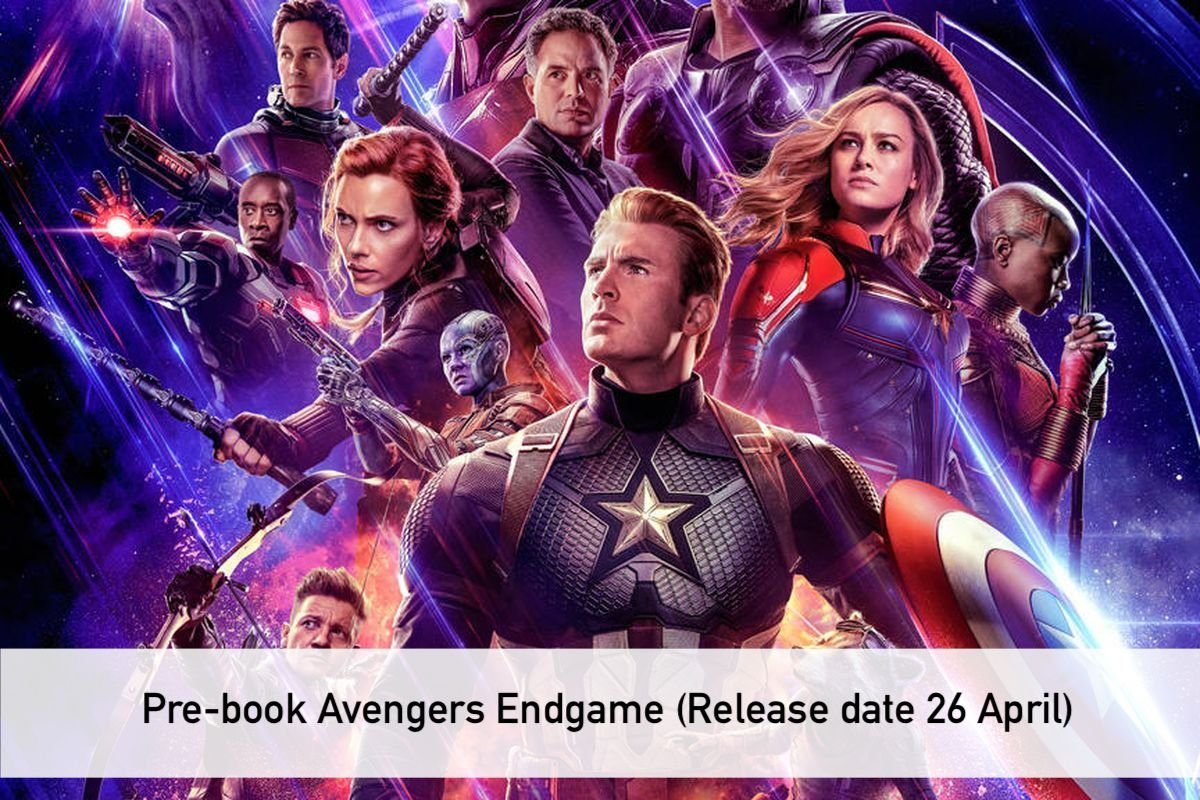Estimated reading time: 10 minutes
Do you have an idea for a mobile app but don’t know how to code? Or maybe you’ve tried to learn coding but found it too difficult? In either case, this blog post is for you! We’re going to show you how to build your own mobile app without any coding required.
All you need is a bit of creativity and some basic knowledge of using a computer. So let’s get started!
The first step is to come up with your app idea. What are you looking to create? Something that solves a problem you have? An app that helps you stay organized? Or maybe something fun like a game or a new social media platform.
Once you have your idea, the next step is to find someone who can help you bring it to life. This could be a friend or family member who knows how to code, or even hiring a professional developer.
Once you’ve created your app, the next step is to get it out there in front of people! This means submitting it to app stores like the App Store or Google Play. But before you do that, make sure to test your app thoroughly on different to ensure that it works as intended.
Nothing is worse than having an amazing app that crashes every time someone tries to use it!
And that’s it! are just five easy steps to creating your own mobile app without any coding required. So what you waiting for? Get started today and see where your creativity takes you! Who knows, you could be the next big app developer!
let’s take a closer look on these platforms.
1. Adalo

Creating a mobile app used to be a time-consuming and expensive process. Not anymore! With Adalo Appmaker, you can create a mobile app in minutes, without any programming knowledge required!
Adalo Appmaker is a web app builder that lets you create native iOS and Android apps, with no programming required. All you need to do is sign up for a free account, and then start adding your content. You can add text, images, videos, and more. Once you’re done, you can publish your app to the App Store or Google Play.
Creating an app with Adalo Appmaker is quick, easy, and affordable. So why not give it a try? You might be surprised at how easy it is to create a professional-looking mobile app! And if you ever have any questions, our support team is always here to help.
Adalo is a platform that allows you to create native mobile apps and web apps from a single codebase. Adalo provides a drag-and-drop interface, so you can easily design your app without having to code. In addition, Adalo offers a wide range of features and plugins to help you create the perfect app for your business.
To get started with Adalo, simply create an account and choose a plan. Then, you can start building your app right away. Adalo offers a free trial so you can try out the platform before committing to a paid plan.
Once you’ve created your account and chosen a plan, you can start adding features to your app. Adalo offers a wide range of features, so you can easily add the functionality you need to your app. In addition, Adalo offers a number of plugins to help you extend the functionality of your app.
If you’re not sure where to start, Adalo offers a number of tutorials and resources to help you get started. In addition, the Adalo community is always happy to help.
So what are you waiting for? Get started with Adalo today and create the perfect app for your business.
Creating a mobile app has never been easier than with Adalo. With its drag-and-drop interface and wide range of features, you can easily create.
2. Appypie
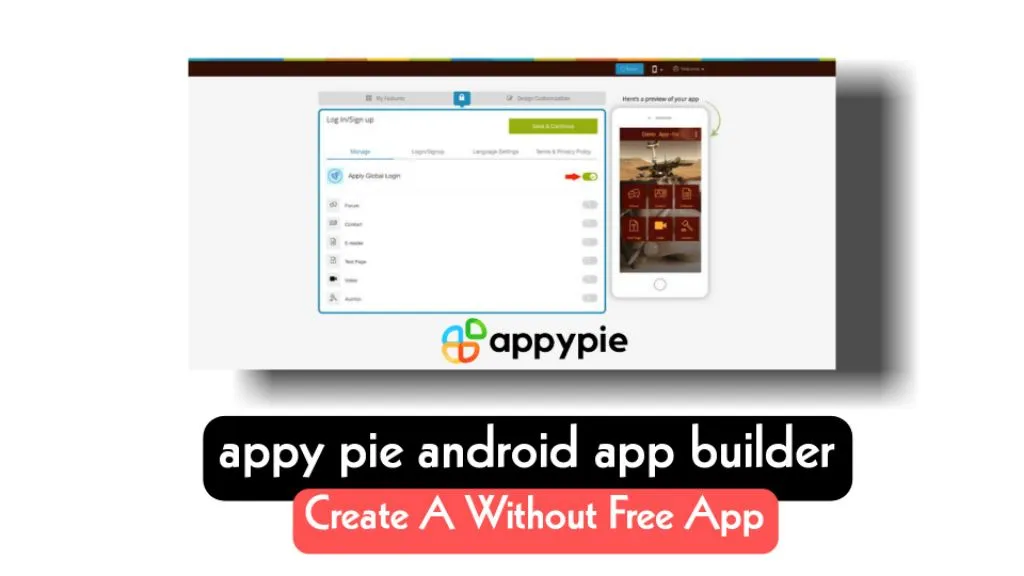
If you’re looking to build a mobile app but don’t have any coding experience, Appypie is the perfect platform for you. With Appypie, you can create an app in just five easy steps, without a single line of code.
Here’s how it works: first, you choose a template from Appypie’s library of over 100 templates. Then, you add your content and customize your app to match your brand. Next, you select the features and integrations that you want to include in your app. Finally, you deploy your app to the App Store or Google Play.
It’s that simple! With Appypie, anyone can build a professional-quality mobile app without any coding knowledge. So if you’ve been dreaming of creating your own app, there’s no excuse not to get started today. Head over to Appypie.com and create your first app now. It’s free to try, and you’ll be up and running in no time.
Still not convinced? Check out these case studies of businesses that used Appypie to build their apps:
– A yoga studio that created an app to offer classes on the go
– A hotel chain that used Appypie to build a booking app for their guests
– A food delivery service that built an app to make ordering takeout easier than ever
Ready to give it a try? Building an app with Appypie is quick, easy, and best of all, free. So what are you waiting for? Get started today!
Visit Appypie.com now to create your first app. It’s free to try, and you’ll be up and running in no time. Still not convinced? Check out these case studies of businesses that used Appypie to build their apps.
You might be interested in this article about how to create a landing page without coding.
3. Goodbarber
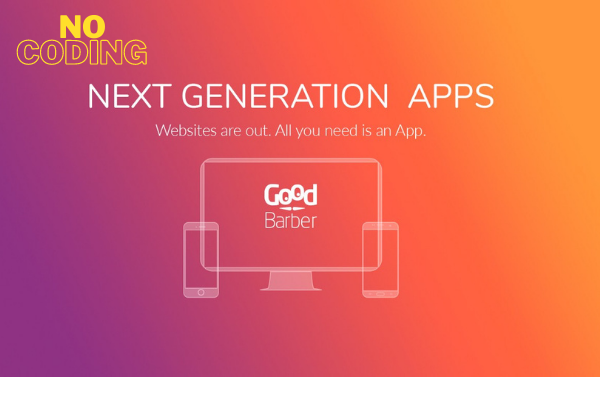
Looking to create an app but don’t know where to start? Goodbarber could be the perfect platform for you! With Goodbarber, anyone can create a professional-grade app without having to learn coding. In this article, we will provide a comprehensive guide on how to use Goodbarber’s app maker platform. We’ll go over everything from creating an account to publishing your finished product. So whether you’re a beginner or an experienced user, read on for all the info you need to get started with Goodbarber!
Creating an account with Goodbarber is quick and easy. Simply go to the website and enter your email address. You’ll then be prompted to choose a password. Once you’ve done this, you’re ready to start building your app!
The first step in creating your app is to choose a template. Goodbarber offers a wide variety of templates for different types of apps. For example, if you’re creating an e-commerce app, you can choose from a number of different shopping-themed templates. Once you’ve selected a template, you can begin customizing it to suit your needs. Goodbarber makes it easy to change things like the color scheme and layout of your app.
Now that you’ve created your account and chosen a template, it’s time to start adding content to your app. Goodbarber makes it easy to add text, images, and videos to your app. You can also create different pages for different sections of your app. For example, you might have a home page, a product page, and a contact page.
Once you’ve added all the content you want to your app, it’s time to publish it! Goodbarber makes it easy to submit your app to the major app stores. All you need is a developer account with Apple or Google. Once you’ve submitted your app, it will be available for anyone to download and use.
That’s all there is to creating an app with Goodbarber! As you can see, the platform is incredibly easy to use and offers a lot of features for creating professional-grade apps. So if you’re looking to create an app, be sure to check out Goodbarber! It’s the perfect solution for anyone who wants to create an app without having to learn coding.
We hope you found this guide helpful. If you have any questions about using Goodbarber, feel free to reach out to us in the comments section below. Happy app building!
4. Composer pro (Formerly AppGyver)
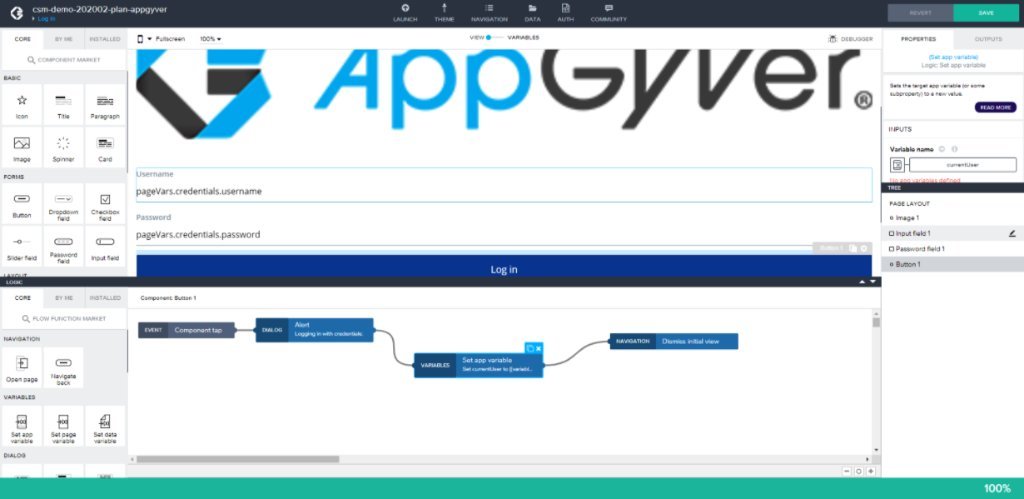
If you’re looking for an app development platform that enables you to build iOS and Android apps with ease, look no further than Appgyver Composer Pro. This powerful app builder makes it simple to create high-quality mobile apps that work on both platforms. In this article, we’ll take a closer look at what Appgyver Composer Pro has to offer, and show you how easy it is to use. So don’t wait any longer – start building your dream app today!
Appgyver Composer Pro is a cross-platform app development tool that lets you create native apps for both iOS and Android with a single codebase. This means that you can use the same code to build your app for both platforms, saving you time and effort. And because Appgyver Composer Pro uses the Cordova framework, your app will have access to all the native device features that Cordova provides, such as the camera, GPS, and push notifications.
What’s more, Appgyver Composer Pro comes with a number of built-in features that make it easy to create great-looking apps. For example, you can use the drag-and-drop interface to add buttons, images, and other elements to your app. Plus, the platform provides a wide range of templates and themes that you can use to give your app a professional look and feel.
Best of all, Appgyver Composer Pro is free to use for small projects. And if you need more features, such as unlimited app builds or private repositories, you can upgrade to a paid plan.
So if you’re looking for an easy-to-use app development platform that lets you build iOS and Android apps with a single codebase, Appgyver Composer Pro is the perfect solution. Get started building your dream app today!
5. Buildfire
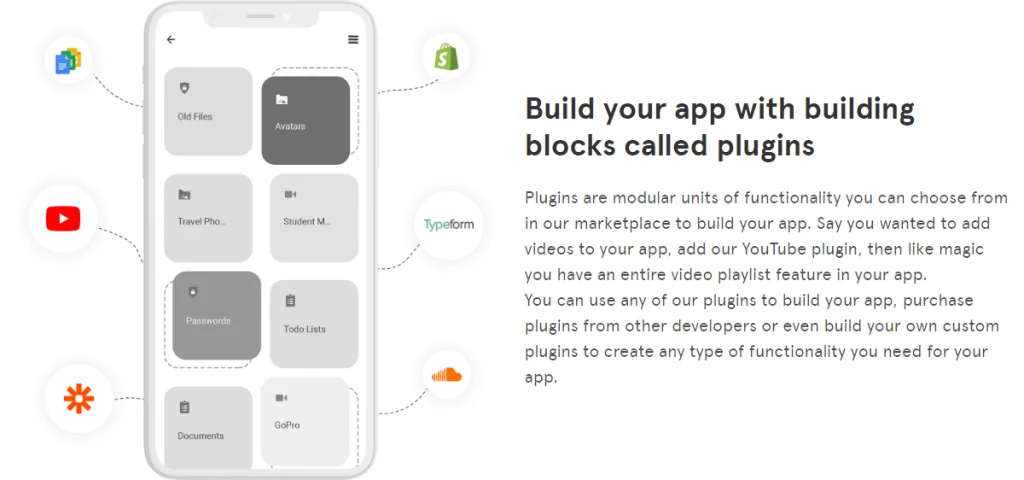
Are you looking for an app builder that is easy to use and doesn’t require any coding? Look no further than the Buildfire App Maker! In this step-by-step guide, we will show you how to create your very own mobile app using Buildfire. Let’s get started!
The first step is to create a Buildfire account. You can do this by going to the Buildfire website and clicking on the “Sign Up” button. Once you have created your account, you will be able to log in and access the Buildfire App Maker.
Next, you will need to choose a template for your app. Buildfire offers a variety of templates to choose from, so you are sure to find one that fits your needs. Once you have selected a template, you will be able to customize it to fit your brand.
Now it’s time to add some content to your app! Buildfire makes it easy to add content such as blog posts, images, and videos. You can also add features such as a contact form, social media integration, and push notifications.
Once you are happy with your app, it’s time to publish it! Buildfire makes it easy to submit your app to the major app stores. All you need is a few clicks and your app will be available for millions of people to download.