It’s quite very easy to learn how to make a fake website but before that you must need to understand “What is a Fake Website?”.
A fake website could be a dummy site that students can use either for their school projects or for fun.
A fake website is nothing but a normal website created just for fun but it works in the same way like any real website.
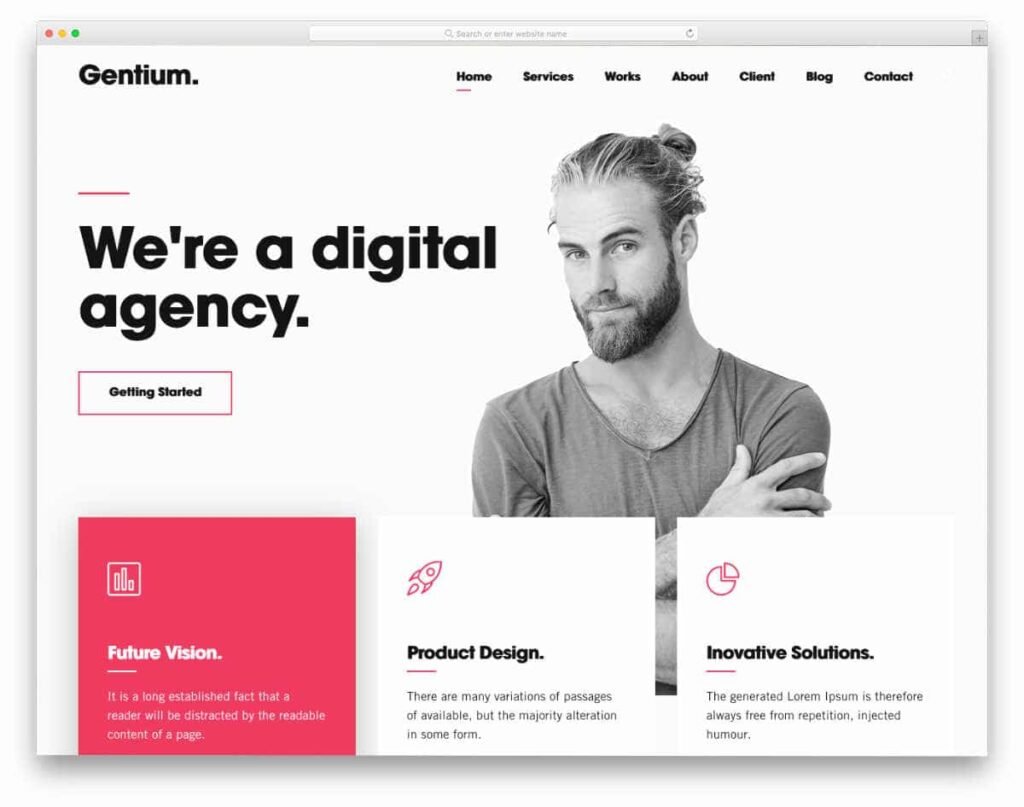
So, let’s learn how to make a fake website using WordPress.
But wait!
What is WordPress?
WordPress is a CMS(Content Management System) that helps to make a website without dealing with codes.
How to Make a Fake Website
To make a fake website, we need to follow a few steps:
Step 1: Get a Domain Name and Web Hosting
A domain name is like your home address on the internet. It’s the unique name you type into a web browser to visit a website, like “google.com” or “amazon.com.” It’s a user-friendly way to locate websites and services on the internet.
Behind the scenes, computers use IP addresses to communicate, but domain names make it easier for people to remember and access websites.
You register a domain name through a registrar for a specific period, typically a year, and renew it to keep using it. Your online identity makes it easy for others to find and connect with you.
How much does a domain name costs?
Usually a .com domain name costs in between $8 to $12 per year.
But you can get it for free.
How?
In Hostinger, you get a domain name for free with any web hosting plan.
Now, let’s understand what is a web hosting?
A web hosting is a web space that allows to make a website live on the internet. Whether it's a real website or a fake website, web hosting is the only thing that make a website live on the internet.
What is the cost of web hosting?
There are various web hosting plans offered by Hostinger.
Each plan has its own list of features and a free domain name is included in every web hosting plan.
Which web hosting plan is good for making a fake website?
I have used many web hosting plans to make a website but the WordPress Business Plan suits best for making a fake website.
I recommend to choose at least 12 months billing period to take maximum benefit of your website.

HOSTINGER
10% Off
Step 2: Install WordPress on the Domain Name
Making a Fake website is very easy with WordPress.
WordPress tool is an opensource CMS which is available in Hostinger hpanel.
You can install WordPress by clicking on the “Websites” menu.
Now, follow these steps:
- Click on “Add or migrate a new website”
- Choose “Create a new website”
- Choose the WordPress option among Hostinger AI Web Builder and WordPress AI Builder.
- At last, choose the domain name on which you want to make a fake website.
That’s all!
After installing WordPress, a fake website or a dummy website will be visible when you open your website by typing the domain name in the browser.
To understand the WordPress installation process, you can also watch this video below.
Step 3: Install a Free Theme
This is a very important step in making a fake website in WordPress.
There are many free and paid WordPress themes available but I suggest to choose a free theme like Astra WordPress theme that has a lot of features for creating a fake or real website.
Install a WordPress theme is very easy.
Go to WordPress dashboard and then navigate to the Appearance menu.
Under appearance, go to the themes menu and from there you can install the Astra theme.
Step 4: Install essential plugins
Plugins are package of scripts that helps to add features and functionalities in WordPress website.
To make a fake web page in WordPress, we need to use the Elementor page builder that makes very easy to design webpages.
Elementor has powerful interface that helps to design web pages very easily.
Step 5: Customize your fake website
This is the final step in which you can customize your website and give it the look and feel like the way you want.
Hurray!
Your fake website is ready.
Conclusion:
People mostly search how to make a fake website but this is not the correct query. Most probably, you must be searching for how to make a dummy website and in this entire article, I have explained how easy it is to make a fake website using WordPress.



