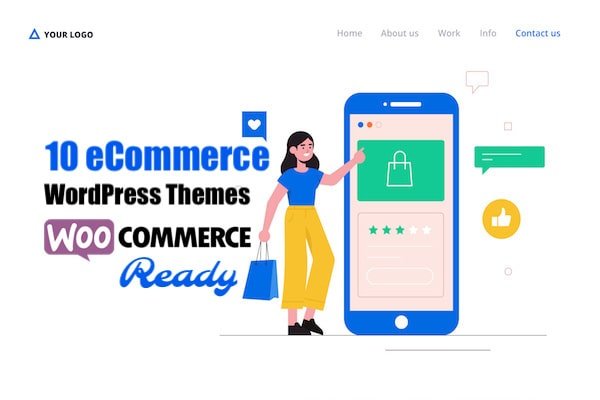The WPBakery Page Builder review we have given here is not paid in any terms and we are not receiving any commission for reviewing Visual Composer(now “WPBakery Page Builder”) by any company or WPBakery.com itself.
This is my own personal experience after developing more than 64 different WordPress websites in the last 3 years for my livelihood.
This article compares best WordPress page builders in-depth and I have given my review on WPBakery Page Builder just to guide you whether this is the one that you need or just a time and money waste plugin.
What is WPBakery Page Builder (Formerly Visual Composer)?
WPBakery Page Builder formerly known as Visual Composer is one of the greatest and easy to use WordPress Page Builder I have ever used.
Since, WPBakery Page Builder was first released, due to its popularity as the most popular page builder plugin, it has exceeded 300k+ plugin sales on Codecanyon marketplace which is the biggest Plugins selling platform.
It was October 2017, when the first time original Visual Composer was rebranded to WPBakery Page Builder. Then after, the title Visual Composer has been used for a completely different project i.e. a fully-featured website builder and named as Visual Composer Website Builder.
The original WPBakery Page Builder is still available to purchase from CodeCanyon marketplace itself but the new branded Visual Composer is no longer available on CodeCanyon and now is being sold by its developers on their own separate website.
You must be wondering why a most famous page builder plugin has been renamed when it has such a huge market share. Why do the people behind WPBakery sell their new branded product Visual Composer as a separate product on a standalone website?
We will discuss all these questions in-depth below.
Let’s take a journey to WPBakery Page Builder Review (formerly Visual Composer)
Is WPBakery Page Builder Really the Perfect Fit?
Well, to be very honest I rate it 4.8/5. WPBakery Page Builder is one of the greatest drag and drop page builder and is perfect for beginners who don’t know how to code a web design.
This is a premium page builder plugin but is great as there are 53 elements that you can use to design your web page and put content over there.
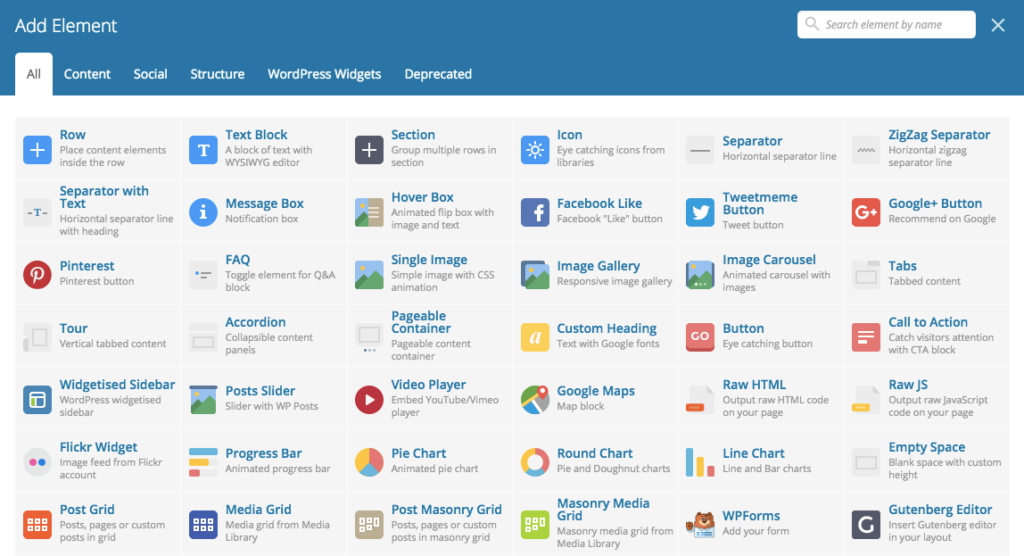 Here, I have a written a detailed analysis of the top 5 best WordPress Page Builders of 2019:
Here, I have a written a detailed analysis of the top 5 best WordPress Page Builders of 2019:
https://websoftglobal.com/best-wordpress-page-builders/
WPBakery Page Builder Review: The Good Part
Nice Drag and Drop functionality and fully loaded with almost required modules
WPBakery Page builder(formerly Visual Composer) consists of almost all the elements that a WordPress developer need to design a web page and put content over there like text, images, sliders, etc.
Along with that, Visual Composer does have mobile-first inheritance. What???
In simple words, you can create a WordPress website 100% mobile responsive with the help of WPBakery Page Builder as it provides you the settings to enable or disable a specific row or column as per the device resolution.
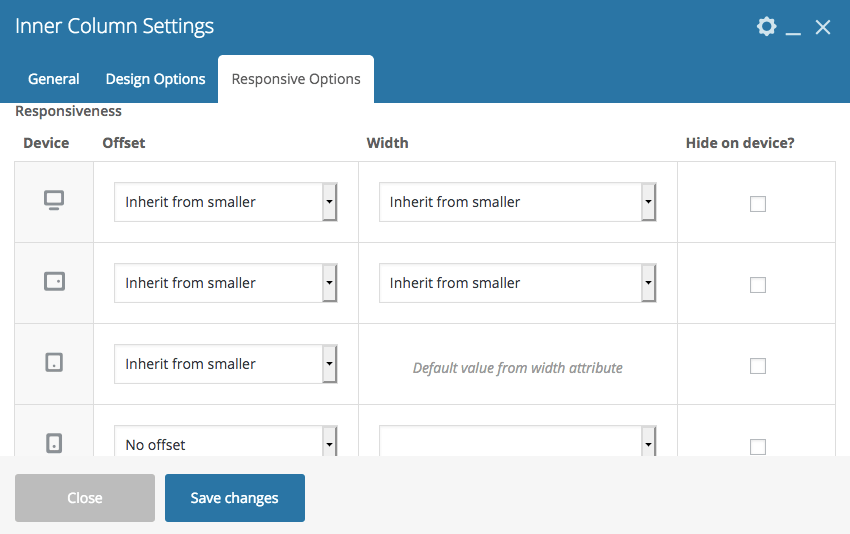
WPBakery Page Builder Plugin vs Visual Composer Website Builder
In simple words, WPBakery is a Page Builder for creating web page content whereas Visual Composer is now a complete website builder.
WPBakery allows you to create WordPress pages in the way you want with its easy to use drand and drop page builder mechanism. It offers you both frontend and backend editors, compatible with any theme and has 50+ useful modules through which you can create a beautiful web page without hiring an expensive WordPress developer.
WPBakery Page Builder Review depends on its features and pricing, and it starts at $49 for regular licence whereas Visual Composer pricing starts at $59.
WPBakery Page Builder Review: Is it really needed?
Have you ever faced the situation when you need to create a complex page layout and it was really not possible with the WordPress’s default built-in classic editor?
Well, the TinyMCE editor is great to write blog posts with media like images and videos but it won’t help you when:
You want to organize your content in rows and columns format
You want to create animated clickable buttons like a call to actions
Adding Google maps into your WordPress page
If you are serious about creating a WordPress website without hiring an expensive Web Developer and avoiding any of the coding parts then WPBakery can help you to build your webpages beautifully.
WPBakery Page Builder is a greatest drag and drop page building too that helps you to create fully responsive pages with the desired layout in few minutes without programming knowledge.
Creating a Page With WPBakery Page Builder Plugin
Firstly, get the plugin from CodeCanyon.
Once you install and activate the plugin then you are ready to start creating a new page with this awesome page builder.
Just below the title box, you will see two extra buttons: Backend Editor and Frontend Editor
These are available due to WPBakery plugin.
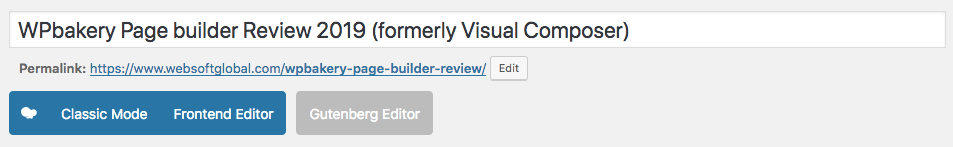
Now, here you have the options to either start editing your page from backend itself, where you are at right now or you can hit the Frontend Editor to edit the page from frontend itself.
I suggest going with Backend Editor for creating your page as it is a little easy than frontend editor.
After hitting the Backend Editor, you will see a few options something like this:
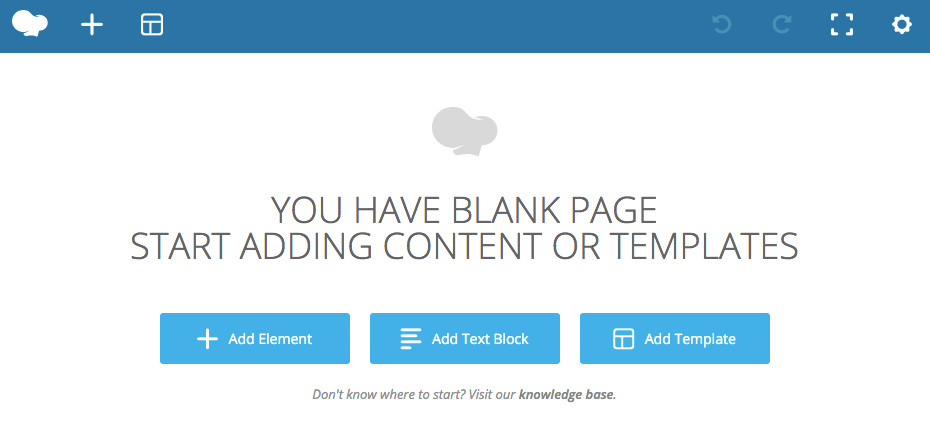
Either, you can hit the Add Element button to add a custom widget or choose Text Block for writing content or choose a pre-made template for your web page.
There are plenty of pre-made templates available you can choose from or you can create your own and save it as a template.
At last, if you are planning to start designing your page from scratch then there are numerous elements available that you can place on your page and customize as per the need like:
- Text Block
- Button
- Tabs
- Icons
- FAQs
- Charts and Graphs
- Sidebars
- Posts
- ……& many more.
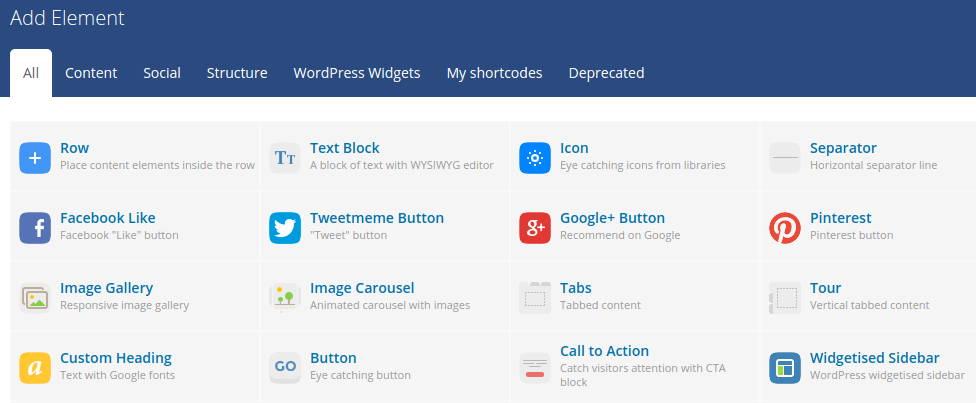
These bunch of elements looks a bit overwhelming but you can either sort them by their category using the top tabs or search for a particular element through the search box in the top right corner.
Add a row element at first because row works as a container for other elements. Then after, add as many as elements as per your need like text block and it will be inserted automatically into that row.
You can add another row by just hitting the big “+” symbol below of the current row. That’s all.
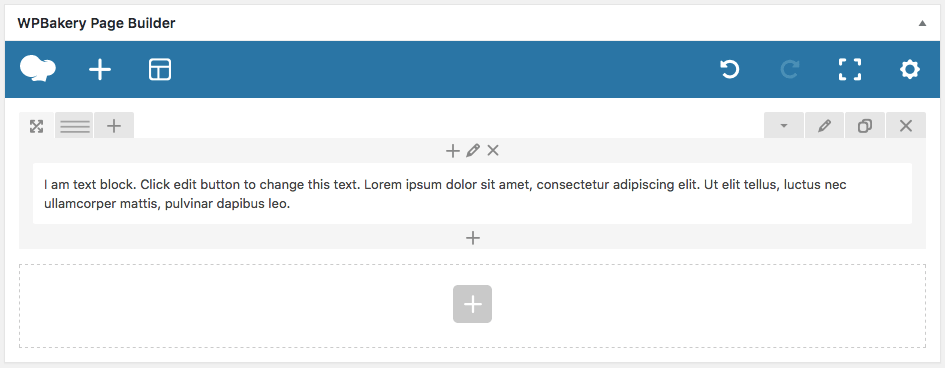
Now, if you hover the little lines on the top left corner, it gives you the options to divide that row into several columns(maximum 6 columns allowed) so that the content can be set side-by-side on the page.

The elements available in the WPBakery Page Builder list have tons of customization possibilities including CSS animations. This helps you to animate your element as per the choice.
Build more with Visual Composer (Now WPBakery Page Builder) add-ons
There are several add-on plugins available for WPBakery Page Builder that helps you to add more advanced elements to your pages.
Few of the examples are:
- Flip Boxes: An element which flips the information either horizontally or vertically on mouse hover.
- Woo Products: Used to display WooCommerce products in a specific area of your page.
- Info Tables: Used to display information with a stunning icon or image and a button.
- Parallax background: Add a parallax effect in your rows with images or hosted videos.
There are more than 150 add-ons available and that’s the reason why in my opinion WPBakery Page Builder Review is always good.
WPBakery Page Builder can be bought separately on CodeCanyon or it is pre-packaged with many of the premium WordPress themes like Bridge Theme, Betheme, etc.
Conclusion
After using 5 WordPress Page Builders(Divi, WPBakery Page Builder, Beaver Builder, Fusion Builder, SiteOrigin Builder), WPBakery Page Builder is one of the most useful and positively rated plugins on the CodeCanyon marketplace. It is the famous drag and drop page builder in WordPress development.
It is 100% beginner-friendly for creating complex webpage layouts without writing codes. I recommend WPBakery Page Builder if compared to others at the beginner level.
It saves a lot of time and very easy to use.
[wp-review]
You might be interested in these articles too